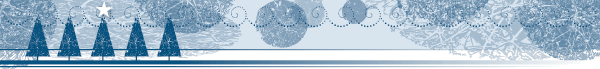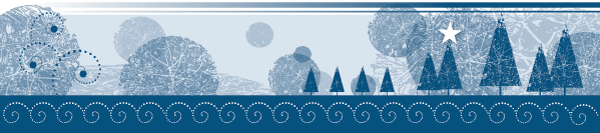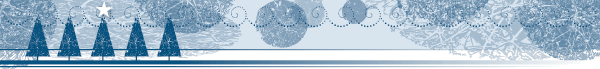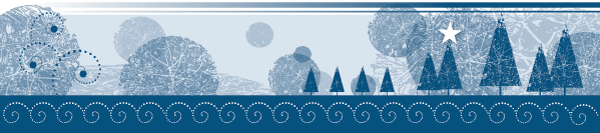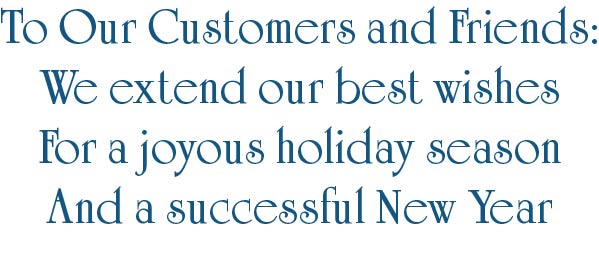
Onboard Systems will be closed December 25 - January 1 for the holidays.
We will re-open January 2, 2014.
 Instructions to Install Chrome Themes:
- Open your Chrome browser, then click on the theme you want to download.
- If your computer recognizes the "crx" file extension, you should see a prompt "Install Chrome theme?" Click "yes" and your new Chrome theme will be installed.
- If you computer does not recognize the "crx" file extention, download the theme file and save it to your computer desktop (so it's easy to find and remove when you're done installing).
- Open your Chrome browser and click the "Settings" or "Wrench" icon on the browser toolbar.
- Select Tools > Extensions.
- Drag the theme file from your computer desktop anywhere onto the Extensions page.
- Click Install and open a new tab to see the theme as your browser background.
Instructions to Install Desktop Wallpapers (Windows):
Instructions to Install Desktop Wallpapers (Mac):
|