External Load Mission Chrome Themes for Your Browser
Monday, December 12, 2022

Each year, Onboard Systems creates two exclusive Chrome browser themes featuring external load mission photos and shares them with customers in our year-end email. Here is a gallery of the Chrome browser themes we have created so far. Instructions for installing Chrome themes are provided under the gallery. These images are also available as desktop wallpaper images for your computer on this page.
How to Add a Chrome Theme
| 1. | Download a zipped theme file to your computer. |
| 2. | Open a new browser window in Chrome. At the bottom right of your browser screen, you will see a little pencil tool. |
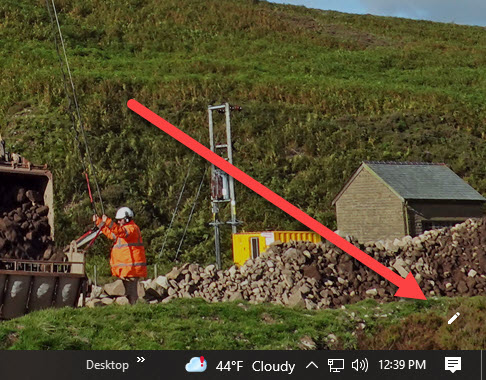 |
|
| 3. | Click on the pencil icon to restore your browser to the default "Classic Chrome" theme: |
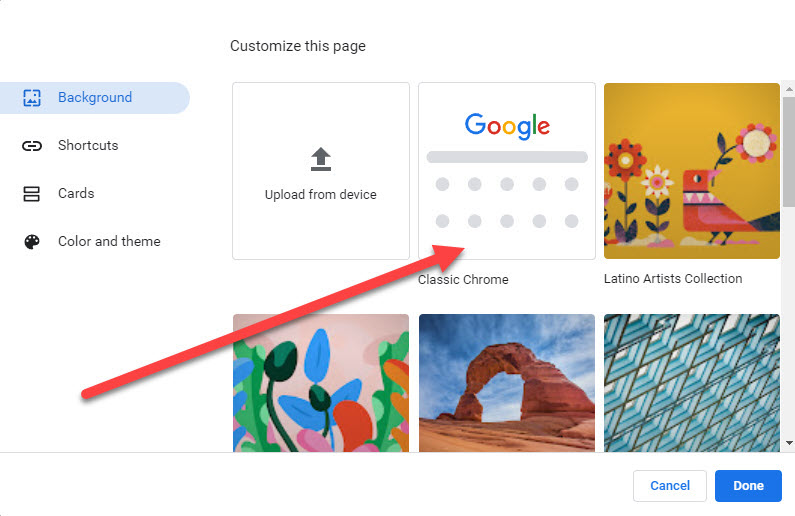 |
|
| 4. | At the top right of your browser screen, click the "More" button ( |
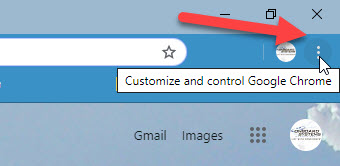 |
|
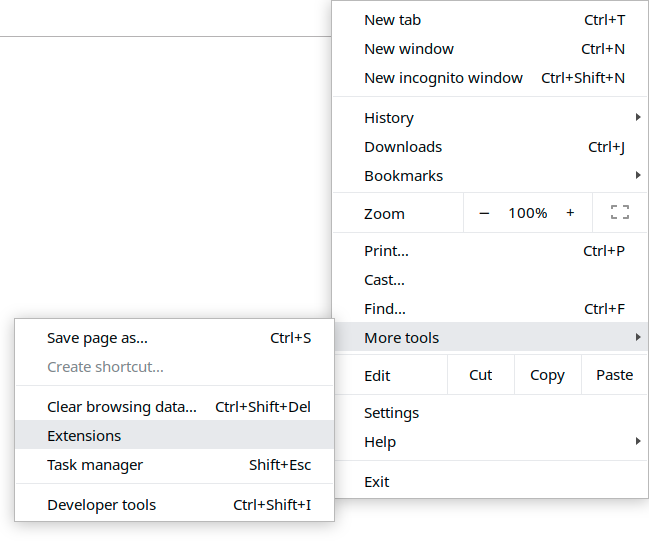 |
|
| 5. | At the top right of your browser screen, click on the button to enable Developer mode. |
 |
|
| 6. | Drag and drop the unzipped theme file from your desktop on top of your Extensions page in your browser. |
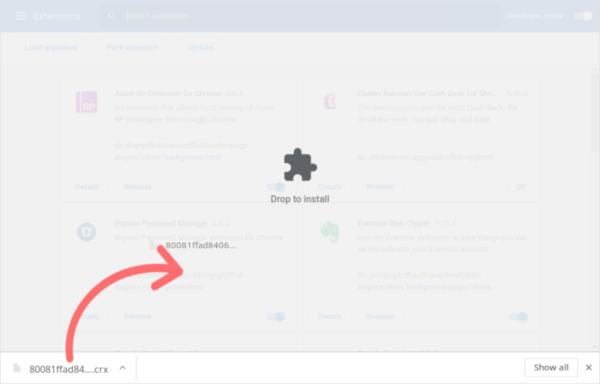 |
|
| 7. | Click the "Add Theme" button. |
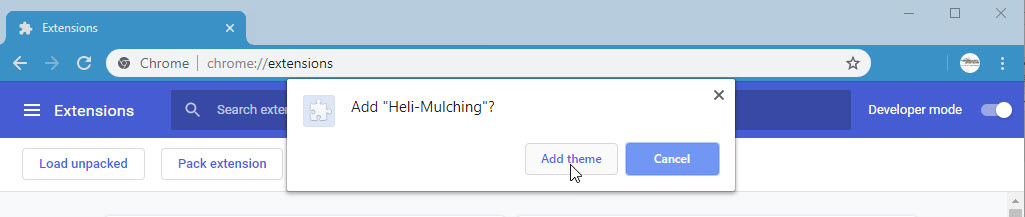 |
|
Tags
chromethemesMore for You
Product Catalog
View or download our current product catalogs here.
Logo Request Form
Interested in posting the Onboard Systems logo to your website? Here's how to get our logo artwork.
Convenient Email Invoices
How to get an invoice before your order arrives to help with customs paperwork and internal receiving processes.
Overhauls Spoken Here
Time for an overhaul? Click here to explore your options, costs, and more.
Get The Hook
Stay informed! Sign up for our quarterly newsletter, The Hook.
Send Us Your Photos & Videos
If you've got some great helicopter photos or videos of helicopters at work, we'd love to hear from you!
Service Alerts & Bulletins
Safety is our first priority. Sign up to receive notices about service alerts and bulletins here.
Technology Innovations
Our innovative solutions to improve safety and productivity have made us experts in design and development.
Chrome Themes for Your Browser
Exclusive Chrome themes featuring external load mission photos for your browser.
External Load Mission Wallpapers
Exclusive desktop wallpapers featuring external load mission photos for your desktop.
Wanted: Reviews & Testimonials
We would love to hear about how our products or services have helped you.
Documentation Updates
Get the 411 about all the documentation updates and service bulletins that have taken place since the last issue.
Register Your Products
Register your products to receive service and documentation updates at no charge.